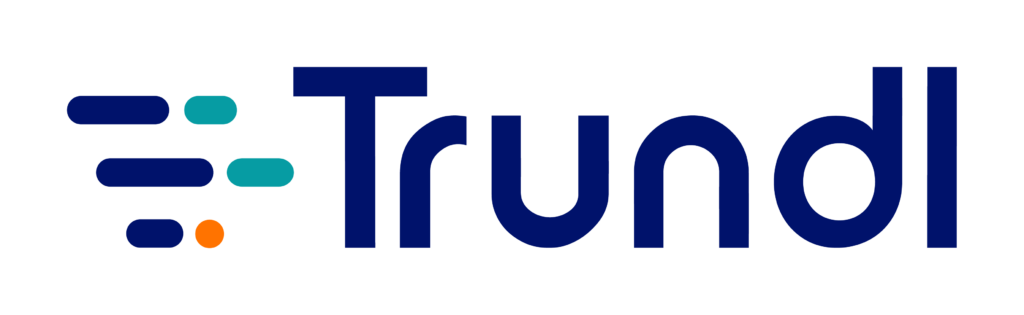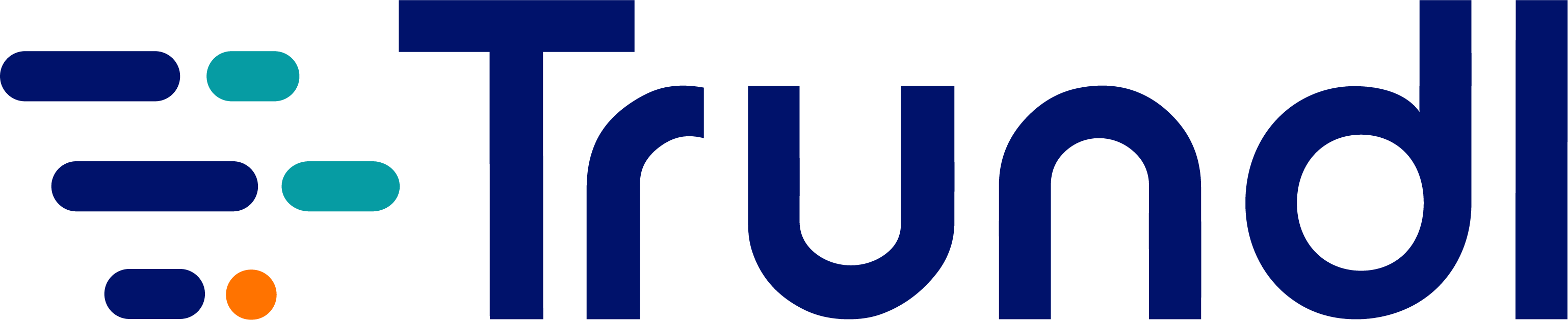Great! You’ve chosen to deploy Jira Service Management (JSM). You picked it because it’s light-weight, easy to deploy, and it’s architecture is ready to scale and integrate with your larger organizations’ use of other Atlassian software. Most new customers configure and deploy JSM themselves because they have a specific service team in mind (IT, HR, Finance, what-have-you).
Awesome… Here’s a few tips before you start:
Document your service request catalog’s requirements.
- Data, approval process, fulfillment procedures, stakeholders, process owner, SLAs, reporting, etc.
- Be aware of special requirements in different situations
Capture only critical data needed to start the request.
- Don’t overload the customer w/ too many questions.
Standardize the approval process, where possible.
- Data, approval process, fulfillment procedures, stakeholders, process owner, SLAs, reporting, etc.
- Be aware of special requirements in different situations
Identify what knowledge should be available for customers/agents.
- Build your knowledge base so you can deflect requests. No need to go hog-wild, knowledge will accrue over time. You’ll always improve.
- Review Service Level Agreements (SLAs)
Important for both pushback and documenting service performance. - Know your team KPIs and identify what Reporting is most valuable to measure success. It can/will affect configuration.
- Start with a simple solution on commonly requested items
- We like the Minimum Viable Product – Add, Drop, Change method. See where the students walk before paving concrete.
If you need more help, you can refer to Atlassian’s documentation, or you can contact an Atlassian Solution Partner.
Great! You’ve chosen to deploy Jira Service Management (JSM). You picked it because it’s light-weight, easy to deploy, and it’s architecture is ready to scale and integrate with your larger organizations’ use of other Atlassian software. Most new customers configure and deploy JSM themselves because they have a specific service team in mind (IT, HR, Finance, what-have-you).
Awesome… Here’s a few tips before you start:
#1 Document your service request catalog’s requirements.
- Data, approval process, fulfillment procedures, stakeholders, process owner, SLAs, reporting, etc.
- Be aware of special requirements in different situations
#2 Capture only critical data needed to start the request.
- Don’t overload the customer w/ too many questions.
#3 Standardize the approval process, where possible.
- Data, approval process, fulfillment procedures, stakeholders, process owner, SLAs, reporting, etc.
- Be aware of special requirements in different situations
#4 Identify what knowledge should be available for customers/agents.
- Build your knowledge base so you can deflect requests. No need to go hog-wild, knowledge will accrue over time. You’ll always improve.
#5 Review Service Level Agreements (SLAs)
Important for both pushback and documenting service performance.
#6 Know your team KPIs and identify what Reporting is most valuable to measure success. It can/will affect configuration.
#7 Start with a simple solution on commonly requested items
- We like the Minimum Viable Product – Add, Drop, Change method. See where the students walk before paving concrete.
If you need more help, you can refer to Atlassian’s documentation, or you can contact an Atlassian Solution Partner.
Jira Service Management Guide
What is ITSM?