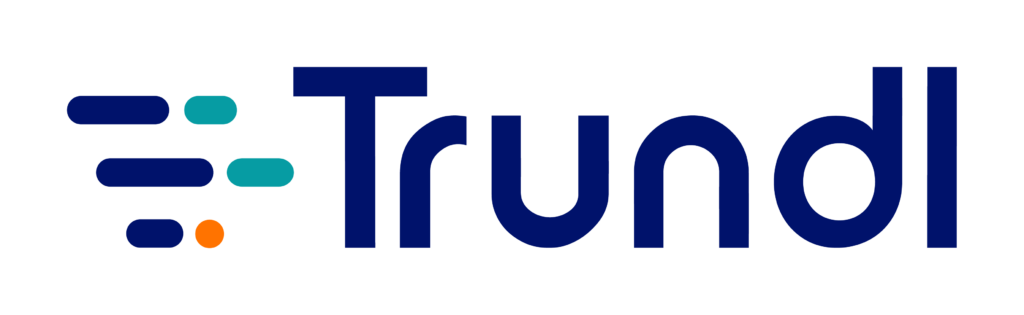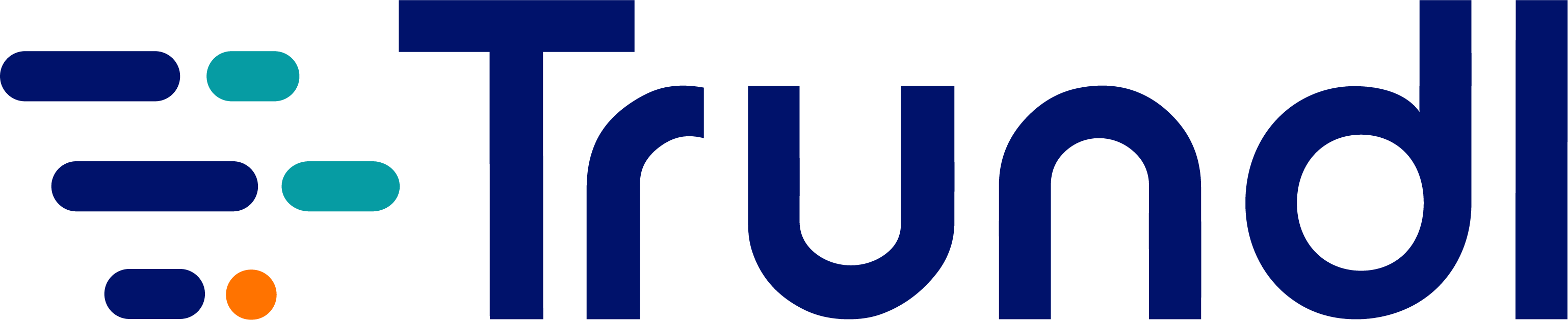Collaboration
Let's Work Together
Transform how you and your teams work in the best way possible: better collaboration between teams with seamless integration, scalability, transparent communication, and delivering on the most important outcomes for your business.