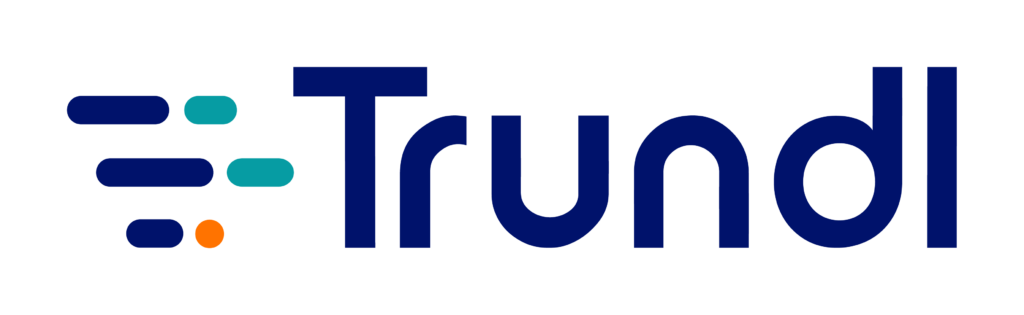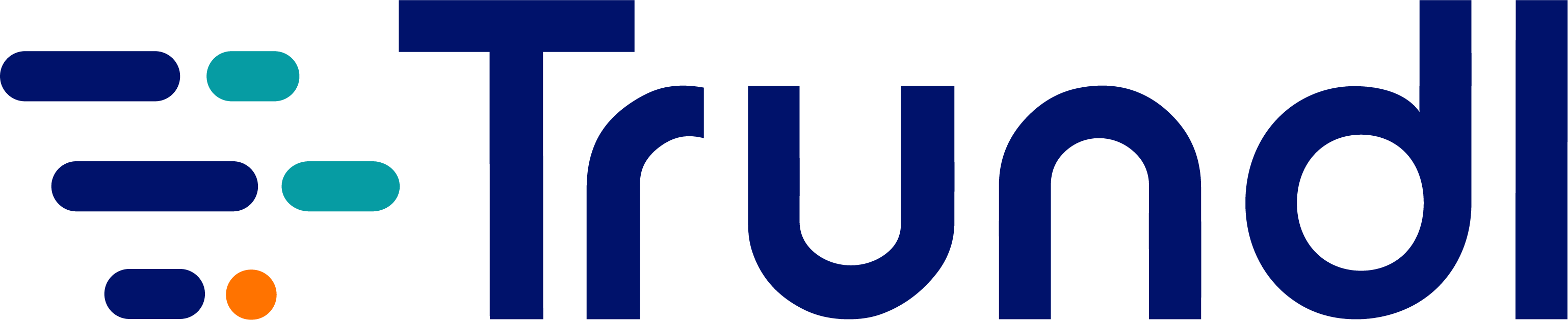By Vickie MacLean, Director, Global Marketing
As a Marketing Director in a growing SME, one of the biggest challenges I’ve faced is finding the right project management tool—not just for marketing, but for cross-functional collaboration. Over the years, I’ve worked with both Trello and monday.com, and I’ve seen how each platform serves very different needs.
This blog isn’t about picking a winner—it’s about understanding the strengths and trade-offs of each tool, and how they fit into real-world workflows, especially in the marketing function of small to medium-sized enterprises.
So, buckle in, folks! We’re going to explore Trello vs monday.com for marketing teams.
✅ Trello: Lightweight, Visual, and Surprisingly Powerful
Trello is often the first stop for SMEs exploring project management tools, and for good reason. It’s intuitive, visual, and easy to customize—even if you’re not a certified Scrum master.
In my experience, Trello can work wonders in both simple and complex environments, depending on how deeply you choose to dive into its features.
✅ Trello for a Cross-Functional Marketing Team
In a previous role, I was a member of a five-person marketing team that included a creative lead, partner marketing manager, two regional marketing managers, and a digital marketing manager. We were a lean but dynamic group, juggling multi-channel campaigns and field events trying to increase our velocity while maintaining brand consistency.
We chose Trello because it aligned perfectly with our hybrid Scrum/Kanban workflow. Think of it as a digital version of our Post-it® note wall—fast-moving, color-coded, and instantly understandable. We used one board just for Marketing, with columns like Backlog, Planned, In Progress, Review, and Done. Each team member managed their own cards, which gave us just the right balance of autonomy and alignment.
Trello was also a fantastic tool for individual task tracking, while improving transparency across the team. Everyone could see priorities, bottlenecks, and ownership at a glance, without a single “Can you send me an update?” message.
✅ Trello at Trundl: Power-User Mode Activated
At Trundl, we’ve gone much deeper into Trello’s capabilities. To say I’m a label enthusiast would be an understatement—we’ve crafted a high-powered workspace that supports complex, cross-functional marketing efforts.
Our board structure includes:
Backlog → Planned → In Progress → Ready for Review → Ready for Deployment → Deployed
We also have a column for Templates, Key Documents, and Stalled Projects. At one point, we even tried using a column for keeping track of who’s in the office but that was quickly abandoned for a company wide shared calendar.
To make the most of our Trello board, we use:
- Multiple Power-Ups (Calendar, Custom Fields, Card Templates, Jira, Confluence, and OneDrive)
- Custom Fields to track function, product/service alignment, priority, and weightage (effort)
- Extensive labels for urgency, campaign type, marketing function, and more
- Checklists with multiple owners and due dates for task-level visibility
Trello serves as a central marketing ops system, helping us balance long-term campaigns with agile responsiveness. But it’s not perfect.
When multiple people work on the same card—especially on layered checklists—it can get visually cluttered and confusing. It’s sometimes hard to tell, at a glance, whether a task is blocked or just in process. Trello’s strength in flexibility can become a liability without active maintenance and clear ownership protocols.
Still, for teams that prefer adaptive workflows and need cross-functional clarity, Trello can scale further than most people realize.
✅ monday.com: Structure, Automation, and Teamwide Transparency
As our team structure has matured and cross-team collaboration has increased, we have started tracking our initiatives in monday.com. It’s brought a level of structure and automation that helped keep everyone aligned, again, without endless check-ins.
monday.com is more than just a project tracker—it’s a full-fledged work operating system. For marketing teams, it can be a real powerhouse when coordinating complex campaigns, managing content pipelines, overseeing budgets, and collaborating across departments in real time.
One of the standout features is its visual versatility. You can toggle between Kanban, Gantt, Timeline, Calendar, and Table views depending on what you’re managing. Planning a campaign launch? Use the Gantt view to map out milestones. Juggling content? Calendar view keeps your publishing cadence clear. Need a bird’s-eye view of team workloads? The Table view with column summaries is a game-changer.
Another major advantage is built-in automation. For example, when a content piece moves to ‘Ready for Review,’ monday.com can auto-notify the appropriate stakeholder. Or if a campaign deadline changes, dependent dates can shift automatically. This reduces manual follow-ups and helps the team stay agile without losing oversight. While similar functionality exists in Trello, some configuration is required as it doesn’t come out-of-the-box.
For reporting, monday.com dashboards offer real-time insights into project health. You can track how many items are overdue, which team member has bandwidth, or how campaign performance aligns with goals—all in one place. This is particularly helpful when we’re presenting to leadership or just trying to stay proactive with resource allocation.
Our marketing team also benefits from the extensive template systems for recurring work: campaign planning templates, content calendars, event workflows, and even influencer outreach pipelines. These reusable formats streamline setup and ensure process consistency.
In short, monday.com brings our marketing team the structure and visibility that high-performing marketing teams need—especially when you’re scaling efforts across regions, verticals, or product lines. It’s ideal for teams that want to move fast, but stay grounded in strategy and accountability.
✅ monday.com: Why it Works
- Customizable views (Kanban, Gantt, timeline, calendar, table)
- Native automation (status updates and roll-ups at a glance, notifications, approvals)
- Robust dashboards for tracking performance and progress
- Templates for everything from content calendars to CRM pipelines
In a recent launch, we had:
- Business leaders setting deadlines
- Marketing building go-to-market assets
- Sales creating enablement material
- Customer success prepping support
Each team had their own workflows and dashboards—but they were all synced through monday.com. It created visibility without micromanagement, which is invaluable when you’re managing cross-functional teams.
👥 Side-by-Side Comparison: Trello vs monday.com
| Feature / Role | Trello | monday.com |
| Ease of Use | Very easy | Moderate learning curve |
| Customization | High with Power-Ups | Extensive, built-in |
| Views Available | Kanban (mainly), Calendar, List | Kanban, Gantt, Calendar, Table, Timeline |
| Automation | Basic (via Butler or other Power-ups) | Advanced, built-in |
| Best For | Visual, task-focused teams | Structured, cross-functional projects |
| Marketing Team Use | Editorial calendars, agile sprints | Multi-channel campaign orchestration |
| Scalability | Great for small-medium teams | Better suited for growing orgs |
So, Which Should You Choose?
From a marketing leadership lens, here’s my breakdown:
- Choose Trello if you have a smaller team, prefer lightweight tools, and want to boost individual accountability and team transparency without adding complexity.
- Choose monday.com if you need to manage multiple departments, processes, or strategic projects and want a system that scales as your SME grows.
The good news? Both tools can work-if you match them to the right workflow and mindset.
Final Thoughts
Project management tools aren’t just about checklists—they’re about communication, clarity, and confidence. Whether you’re running content sprints or orchestrating cross-functional launches, the key is to find a tool that fits the way your team actually works.
If you’re still unsure, try both. Start small. Optimize. Evolve.
And if you want to geek out over labels, custom fields, or marketing workflows in either platform—I’m just a message away.