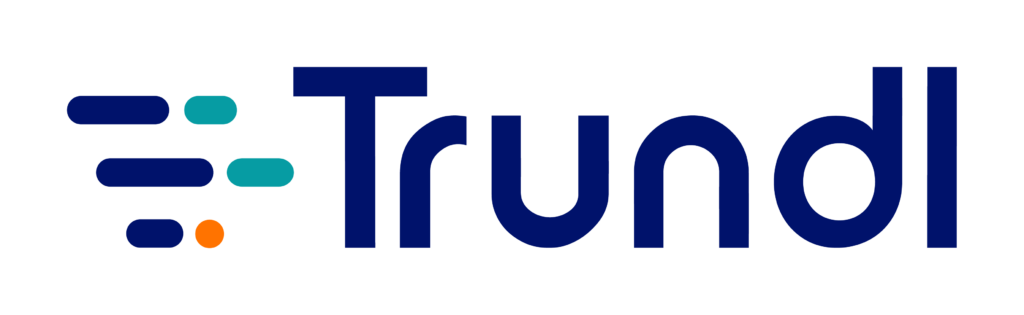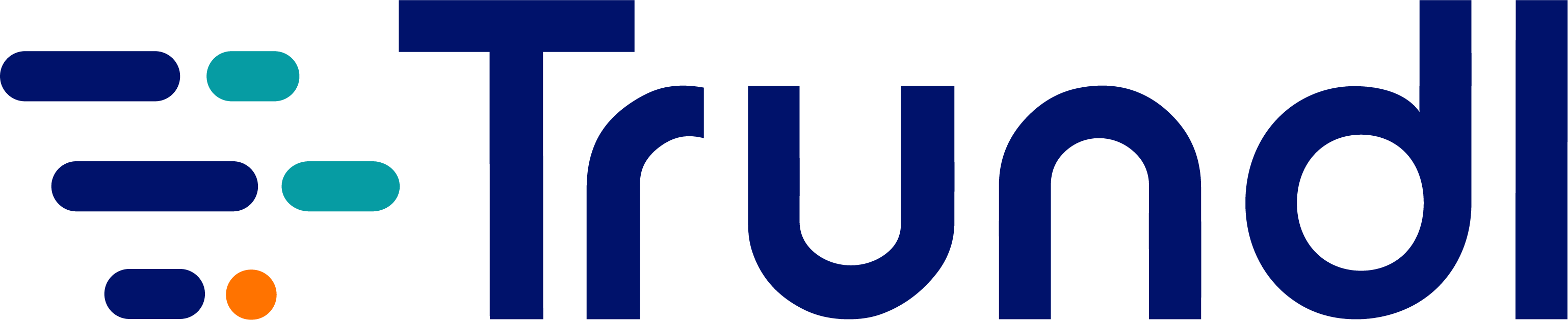A quick look at different types of Jira reports and various roles they play
Different types of reports offered by Atlassian’s ITSM tool Jira can be divided into four main categories based on Jira reporting capabilities.
Here’s how we categorized them:
- Agile reports for Scrum teams: Sprint Report, Burndown Chart, Burnup Chart, Epic Report, Epic Burndown, Velocity Chart, Version Report, Cumulative Flow Diagram
- Agile reports for Kanban teams: Cumulative Flow Diagram, Control Chart
- Forecast and management: Time Tracking Report, User Workload Report, Version Workload Report.
- Issue analysis: Average Age Report, Created vs Resolved Issues Chart, Pie Chart, Recently Created Issues Report, Resolution Time Report, Single Level Group By Report, Time Since Issues Report
Advantages of using different Agile reports in Jira
Different types of Jira reports help teams keep tabs on sprint goals, drill down into issues, manage workloads effectively, eliminate bottlenecks and work more efficiently.
- Evaluating progress: Scrum teams aspiring to figure out progress when it comes to completing a sprint, epic, or release rely on Burndown/Burnup Charts. These charts track the amount of work pending completion for realizing a specific goal.
- Forecasting: Sprint, Epic and Version Reports are your best friend if you’re looking for insights into the future. Such reports predict the number of sprints required to complete a particular work. These reports use your board’s historical data to calculate velocity ( to be viewed on the Velocity Chart) and make projections using various estimation statistics (Story Points, Estimate, etc).
- Key info for Scrum & Kanban teams: Cumulative Flow Diagrams evaluate the flow of work and spot the bottlenecks in your process.
Advantages of using Forecast and Management Reports in Jira
The Forecast and Management Reports available on your Jira board are focused on time tracking and workload management. These reports are instrumental in ensuring that a team is not overloaded with work, and to track how the actuals compare to estimates.
Advantages of using Jira Issue Analysis Reports
Reports like Created vs Resolved, Resolution Time and Average Age underscore if there is more incoming work than the team is able to complete or highlight if your backlog requires action. This category also includes some generic, customizable gadgets like Pie Charts, Single Level Group by Reports, and Time Since Issues Reports.
Data visualization is key to creating impressive, appealing, and lucid Jira reports, and following best practices of Jira dashboard reporting takes you closer to achieving optimal results. Any discussion on Jira reports is incomplete without Jira dashboards, which enable you to view a combination of multiple reports and charts on a single screen. Get the most out of them with Atlassian add-ons like Custom Charts for Jira to create charts and reports that are visually effective, highly customizable, offering much more than out-of-the-box Jira will allow.
Watch demo on how to use Custom Charts for Jira for easy, non-nonsense dashboards
In conclusion, Jira dashboard reporting goes beyond the mere visual representation of your data and reaches its full potential only when key information from multiple sources is correctly assimilated to paint a complete picture.
NOW IT’S YOUR TURN
Tell us what you think of this article. Would you like to suggest a correction? Do you need help with the next steps? Looking for a demo? We’re all ears!. Contact Trundl.