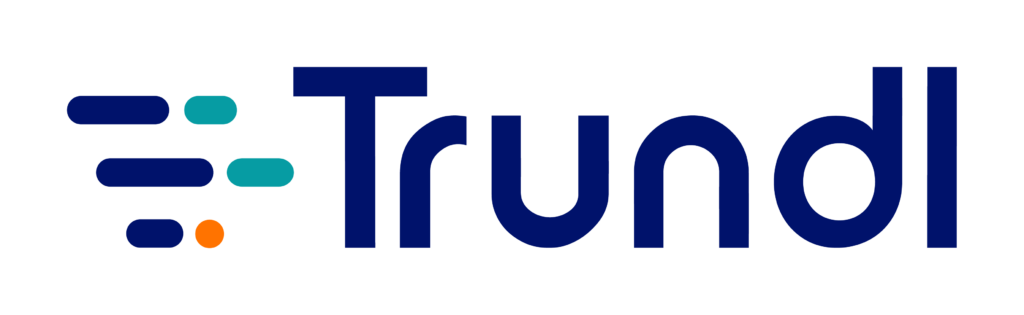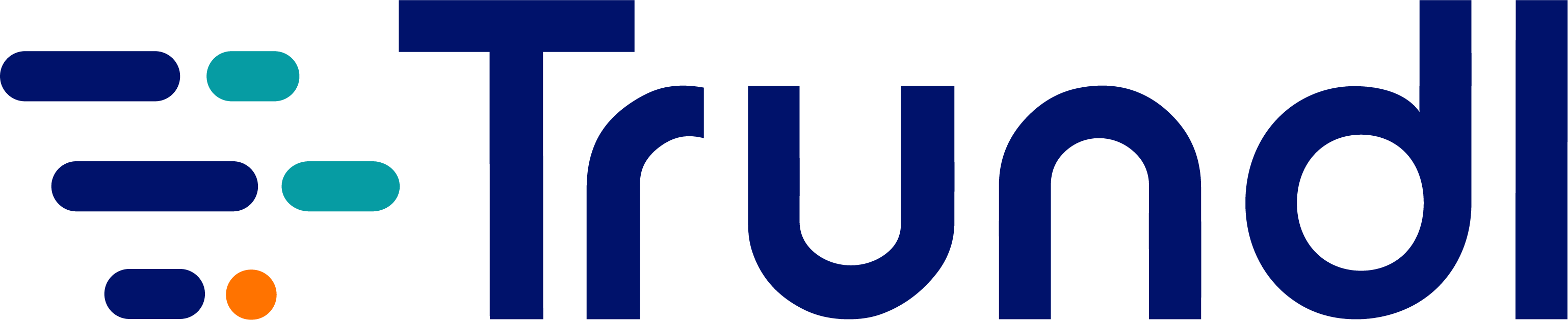Jira reports are both insightful and easy to understand. Here’s how they help teams.
A good ITSM tool should empower teams with real-time insights to help them deliver faster, better value to their customers. In this blog, you will get a basic introduction to a plethora of agile reports, dashboards, etc are available in Jira to help teams make data-driven decisions and run operations smoothly. This involves being cognizant of the headway your Jira project is making through gadgets, report pages or even 3rd party applications.
Standard Reports:
Jira users have the advantage of using standard reports available to them without any configurations. These comprise a wide range of reporting applications such as time tracking, workload, and abstract reports like Pie Charts that can be used in multiple ways.
Jira provides insights into the context of your work in the following ways:
- As teams plan: Insights in the backlog to help users plan smarter sprints.
- During your sprint: Don’t miss targets key to meeting your goals, thanks to insights right in the board view.
- While shipping: Enhance your delivery pipeline with deployment frequency and cycle time insights.
Reports in Jira software offer critical insights for Scrum, Kanban as well as other Agile methodologies.
Scrum reports:
Keep tabs on sprint goals with data scrum teams can use sprint over sprint.
- Sprint Report: For a better understanding of completed work in each sprint.
- Burndown Chart: Keep tabs on your progress towards sprint goals and respond accordingly.
- Release Burndown: Track and monitor the projected release date for versions and take necessary steps if work is falling behind the projected schedule.
- Velocity Chart: Take advantage of tracking work from sprint to sprint to help your team determine the velocity, and better estimate achievements in future sprints.
- Epic Reports: This shows the progress towards completing epic overtime.
Kanban reports:
Optimize Kanban flow for continuous delivery by empowering teams to better predict future performance and detect bottlenecks.
- Cumulative Flow Diagram: Seeing the number of issues that increase in any given state ensures no blockage goes unnoticed.
- Control Chart: Ascertain future performance with cycle and lead times for your product, version, or sprint.
General reports for analyzing issues
Out-of-the-box reports for issue analysis and forecasting in Jira Software are designed to help you identify trends and work smarter. These include: Average Age Report, Created vs Resolved Issues Report, Pie Chart Report, Resolution Time Report, Time Since Issues Report, Time Tracking Report, User Workload Report, and more.
Advantages of using Jira reports
- Analyze progress on a project, track issues, manage work in a time-bound manner and predict future performance.
- Get critical, real-time insights for Scrum, Kanban, and other Agile methodologies
- Harness the benefits of reports to make data-driven decisions.
- Stay on track of sprint goals, drill down into issues, manage workloads, identify bottlenecks and work smarter.
For teams aspiring to achieve efficiency goals consistently, following best practices of Jira dashboard reporting is the way to go. Different types of Jira reports extracted in the right frequency, in the right context, and with the right combination could be powerful indicators of a team’s success. Begin by asking questions about the metrics you want to measure, and then find the reports that measure them.
Now it’s your turn:
Tell us what you think of this article. Would you like to suggest a correction? Do you need help with the next steps? Looking for a demo? We’re all ears! Contact Trundl.