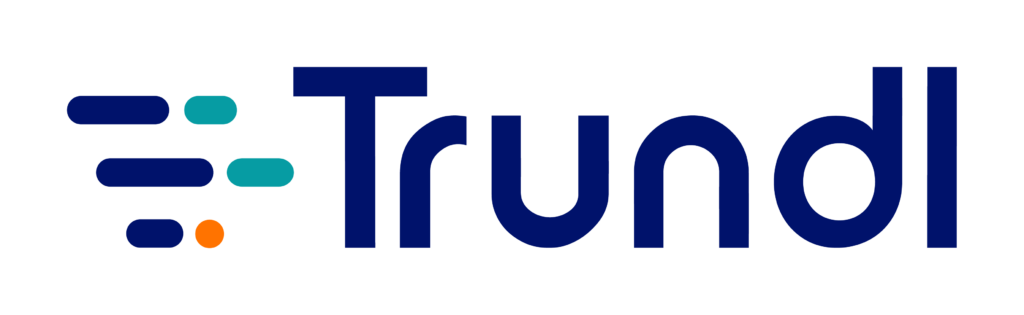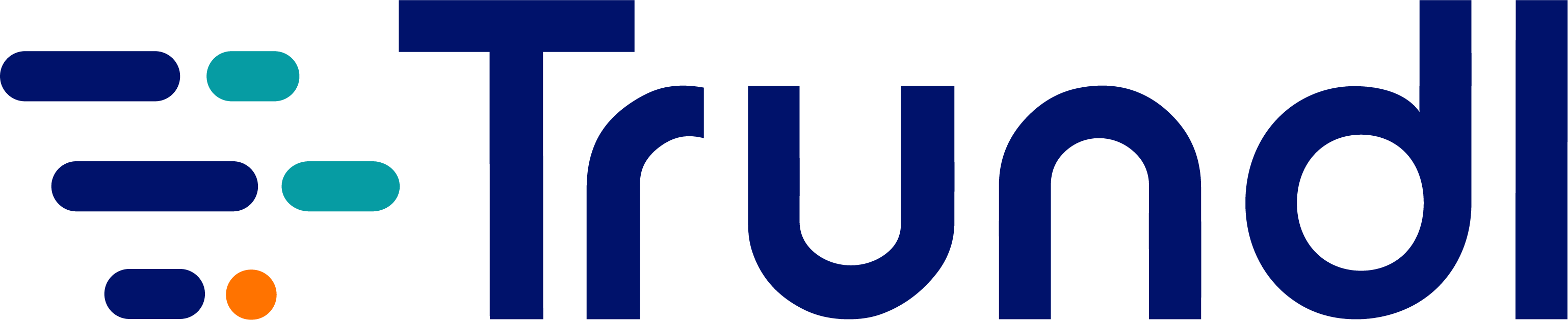Patrick Howell | December 29, 2021 | Guide
Our previous Jira Service Management vs ServiceNow comparison was a clash of the ITSM titans. This time around, we compared Atlassian’s popular ITSM/ESM platform against a relative newcomer – Freshservice, by Freshworks.
On ITSM, both platforms are advanced help desk solutions with modern interfaces and self-service features for tracking, merging, and assigning tickets based on workflows. Additionally, they meet full ITIL standards. However, what caught our attention was Freshservice’s claim of being ‘a Jira Service Management alternative’. Truth? Oversimplification? Exaggeration? Let’s see where the chips fall.
Jira Service Management empowers Dev, IT Ops, and Business Teams to collaborate at high velocity, traceability, and visibility for all manners of work. Freshservice, on the other hand, is an ITSM focused platform aiming to help teams modernize ITSM with an intuitive, fast-time-to-value, and intelligent solution, with a focus on small-to-medium sized teams.
Contents
- Product overviews & DNA
- Portal experience & self-service
- Incident & problem management
- Workflows & productivity features
- Configuration management
- Knowledge management
- Security
- Integrations
- Cost
- Bottomline
- Get in Touch
Product Overviews & DNA
| Freshservice | Jira Service Management |
|---|---|
| Launched in 2014 by Freshworks, a customer support software provider with other solutions for sales, marketing, and HR | Acquired & integrated into Atlassian’s core product suite in 2013. Consistently improved year on year with features and capabilities |
| A unified service management solution for teams looking to mature and centralize their ITSM capabilities | Puts the power of Jira in the hands of service desk / service-providing teams |
| Build to closely align development & business teams, driving responsiveness, accountability, and performance tracking for interdependent teams across an organization |
Freshservice:
Freshservice is a Cloud-based IT help desk and service management solution for teams to simplify their IT-dedicated operations. Like most competitive offerings, it aligns to (and highlights) modern support delivery expectations-pushing aspects of customer service on autopilot, a simple converged portal, and agent-side abilities to prioritize, organize and drive tickets through tailored workflows. Freshservice highlights, on top of these, AI-driven features to help reduce manual interventions.
Besides support for default ITIL processes like incident, problem, change and release management, Freshservice has tiers including asset discovery and CMDB that provides a centralized means to manage device configurations and other assets.
Freshservice offers tailored enhancement through APIs for custom integration, automated workflows, smart analytics, ecosystem partner solutions, and marketplace apps. The tool also offers user experiences in multiple channels, be it MS Teams, Slack, or with the Freshservice chatbot.
Freshservice is the ITSM component of Freshworks’ other suite of tools, which includes Freshdesk (CRM), Freshsales (Sales), Freshmarketer (Marketing), and Freshteam (HR).
Jira Service Management:
With over 250,000+ customers, Atlassian is represented in 83%+ of Fortune 500 companies (source: www.atlassian.com). The Australia-based tech giant is focused on Agile project management, software development, and DevOps through integrated modular tools. Jira Service Management has been its fastest-growing core product since its launch, enabling ITSM / service management across functional teams, and more broadly, across industries. Jira is used by many of the world’s leading enterprises: Twitter, Sotheby’s, Spotify, BlackRock, and Splunk, among others. But it also has kept to its original foundation of being affordable/accessible for a small team to deploy and start receiving tickets within hours of buying it.
Jira Service Management is a branch product of Jira. It has the same ticket/workflow engine but provides a service management structure around it (service portal, SLA engine, agent queues, self-service features, and agent (not user) cost metering). Atlassian’s recent acquisition of Opsgenie and Insight (Mindville) has added a level of robustness and maturity making it a scalable enterprise-level ITSM solution. This is a tool for IT and Business teams alike to invoke work from any other team, stakeholder, or customer.
Jira was originally launched as a bug tracking tool in 2002, and in time, it was discovered that 40% of Jira-using customers were also utilizing it for ITSM purposes. Jira Service Management (formerly called Jira Service Desk) was adopted in 2013.
The emphasis is on development processes and integration to a highly configurable model that caters to many different use cases. Every customer support team works differently. Choose from 800+ apps in the Atlassian Marketplace to extend Jira Service Management to fit your use case.
Structured on a highly configurable DIY-based model, this tool is a functional extension of Atlassian in the broad DevOps project management offering.
While it’s difficult to talk about Jira Service Management without mentioning how valuable it is when it’s paired with other Atlassian tools, different core teams with different functional needs may want to opt for Jira Software, Confluence, Bitbucket, and the likes. These tools embrace a significant amount of traceability and cross-functional team connections.
Portal Experience & Self Service
| Freshservice | Jira Service Management | |
|---|---|---|
| Simple / Easy-to-Use Portal | Yes | Yes |
| Portal Customization | Yes* | Yes* |
| Single Portal for Various Customer Types & Service Teams | Yes | Yes |
| Prominent Search Bar | Yes | Yes |
| Customer Access to Active/Past Requests | Yes | Yes |
| Customer/Agent communications, in ticket | Yes | Yes |
| Proactive, Inline Knowledge Base encouraging Self Service | Yes | Yes |
*Can be augmented by 3rd party add-ons
Freshservice:
Freshservice uses the term “autopilot” in describing its customer portal experience. Naturally, customers can raise tickets, follow their status, request services, or browse a database of best practices to find an answer to their questions. Agent workload can be reduced by enabling users to look up solutions from the knowledge base, items from the service catalog, and even tickets they’ve raised in the past using our new global search.
The look and feel of Freshservice’s portal is simple and designed to keep customer’s paths to finding their answers or service requests straightforward. It is driven by search (where suggestions appear), but there are also cards underneath that can get you to what you want.
Jira Service Management:
Jira Service Management’s portal is simple, elegant, and designed to give you information/options as soon as you engage with the search bar. The portal (Cloud version) is more restrictive on the UI because Atlassian believes in their intention design of the portal. You can control the titling, the look and feel of the banner, and your company logo. The grouping & presentation of services, notifications, and resources is up to you & your IT team. If you have Confluence enabled, the benefit of that knowledge base is understood immediately in self-service aspects pushed to the customer as they engage with the portal (search suggested links, inline suggestions in the ticket.
Ticket deflection helps agents to focus on more important tasks. Add to that built-in self-service efficacy metrics and reports, and teams can determine how effective the knowledge-based articles are to help people find answers to their queries.
There are a number of Atlassian Marketplace Add-ons available to take care of the theming part (we suggest Refined for Jira Cloud). If you are on Data Center, you have more options for theme customization.
The Verdict
Parity. Both portals are simple and elegant. Both encourage self-service and allow for visibility to pending and past tickets, as well as agent/customer communications. Both provide some level of look and feel customization (colors, banners), but if more comprehensive changes are wanted, there are add-ons available.
Incident & Problem Management
| Freshservice | Jira Service Management | |
|---|---|---|
| Monitoring & Sources of Incidences | Portal, Email, Agent | Consolidated Always-on Services and Other Integration Systems (Hardware + Software, 200+ integrations), Portal, Email, Agent |
| Incident Logging & Classification, Prioritization | Yes (w/ Orchestration added) | Yes (w/ Cloud Premium) |
| CMDB association of Incidences | Yes (w/ Assets Pack added) | Yes (w/ Cloud Premium) |
| Robust Dev & Ops team collaboration (via, War Room) | No | Yes (w/ Cloud Premium) |
| On-Call Schedules & Features | No | Yes (w/ Cloud Premium) |
| Granular controls on assignments, alerts, group management | Yes (includes AI Engine) | Yes |
| Agent access to knowledge during Remediation | Yes | Yes (w/ Confluence) |
| Post-Mortem ties to Problem tickets (future incident prevention through Root Cause Analysis) | No | Yes |
Freshservice
The core functionality of the system provides flexible incident-related communication, as the tool is multichannel (chat, phone call, email, web portal), and prioritizes and routes based on impact and urgency. All incidents are recorded in a database of known errors to let agents reference them. If need be, an administrator can also set predefined rules and automate incident tracking, or define major incident scenarios where interference is needed right away.
Freshservice’s system is has a basic AI to recognize and pinpoint negative patterns and underlying problems, and associates incidents to them by default. This way incidences can trigger the right people or groups, and proceed to analysis, which will detect the root causes of the incident, leading to remediation.
On communications, Freshservice has a dedicated status page and can embed status on a web page, if an outage occurs. If you want your team to swarm on an incident to resolve, you’ll have to rely on your workplace chat tool, or the Team Huddle feature (not a great single source of truth). It won’t capture SMS comms, it won’t provide centralized context around remediation decisions, etc.
While the graphics-intensive reports are not customizable, Freshservice’s chart editor lets you choose the visualization, the conditions for when the report is pulled, and when the information is reloaded.
Freshservice supports adding similar tickets to a single parent ticket, making them easier to manage and providing a clear scope of the reported problem. The tool’s chat feature (within the scope of a ticket) comes in handy for geographically distributed support teams.
Where Freshservice is weaker is that it is not a truly robust Incident Management platform, and incidences themselves are ticket classifications that can be configured and routed differently. Passive monitoring is not part of Freshservice, as well as a large breadth of system integrations. It does provide a single pane of glass for incidences as they relate to your digital infrastructure, but that alone does not make it robust.
Jira Service Management
With Jira Service Management Cloud Premium, you get Opsgenie integrated automatically. It acts as a middleware between monitoring (hardware + software), logging, tickets, and chat tools for handling incidences, and brings very robust capabilities tied into ITIL-approved configurations, issue types, workflows, and templates that Jira already offers. On top of that, you can set up smart, granular schedules for global teams. Incidences can follow on different incident run books (tied to knowledge, in the tool) automatically and tracks through a workflow/communications/documentation protocol that you set up and mature over time.
Combined, your IT and Development teams can fully address the 5 stages of Incident Management (Preparation, Detection & Alerting, Containment, Remediation, Analysis and Improvement).
Jira Service Management alone covers the basics, regarding setting custom fields, if-then logic on assignment, automation conditions, and workflow transitions. However, with Opsgenie’s capabilities built-in, you get enhanced ability to capture and swarm incidences, getting notified about them faster with its heartbeat tool and monitoring capabilities or setting up customized on-call schedules. As a platform, it compiles knowledge in a concise, user-friendly manner to facilitate remediation and problem management thereafter. Additionally, each incident can follow team schedules, smart escalations, and alerts (i.e. forcing a phone from vibrating to sound, or after 2 calls fail to route to another group). Lastly, you get a war room in which you can have a fast, accountable, team-based approach to solve it faster.
The Verdict
Jira Service Management wins, especially for companies in which incidences are directly tied to opportunity costs or direct costs with customers or always-on services. Both tools allow for communications back to the incident sources, but in the Atlassian ecosystem, you have the opportunity to use Statuspage (natively integrated, more powerful) to make broader incident impact communications to those affected (but unaware of the incident). Additionally, Opsgenie (within Jira Service Management) was purpose-built for responding quickly, swarming, and tying resolutions to context-rich problem tickets that prevent it from occurring again. Freshservice is easier to set up (because it asks and provides less as it relates to incident handling), but that’s mainly it. If an incident at your company does not impact your bottom line or does not require close, immediate collaboration between IT and Dev, Freshservice falls shorter (even with the Project Management add-on). Jira Service Management is the more serious, mature platform.
Workflows & Productivity Features
| Freshservice | Jira Service Management | |
|---|---|---|
| Graphical Workflow Editor | Yes | Yes |
| Workflow Automation (on Conditions, Types, Outcomes, Actions, Routing, Webhooks, Post-Fuctions) | Yes, with Orchestration Pack purchased (with graduated tiers for transactions/month), or with Workflow Automator | Yes (Cloud Premium has unlimited actions/transactions) |
| Scheduled Asset Discovery | Yes, with Assets Pack purchased | Yes, with Cloud Premium (Insight) |
| Hardware & Software License Tracking | Yes, with Assets Pack purchased | Yes, with Cloud Premium (Insight) |
| Object Service Ticketing / Change Tracking | Yes, with Assets Pack purchased | Yes, with Cloud Premium (Insight) |
| Customized Agent Queues | Yes | Yes |
| Automatic Ticket Owner Assignment | Yes, with Workflow Automator | Yes, with Honcho (add-on) |
| Configurable Notifications (for requestor / agent / collaborator) | Yes | Yes |
| Bulk ticket changes | Yes, with Scenario Automations | Yes |
| Service Form Customization | Yes, but with limitations | Yes |
Freshservice
Freshservice has a “supervisor” feature for pushing priorities and notifications based on conditional logic so that tickets that are at risk of missing SLAs are brought to attention. You can set round-robin rotation of incoming tickets. There is a Workflow Automator, with approval processes for more repetitive tasks. Agents can utilize canned responses, or placeholders for more personal messages when communicating to customers. Tickets can be linked to assets. Internal notes and internal discussion options are available for Agents.
Jira Service Management
Jira Software and Jira Service Management are built from the same underlying architecture to handle issues (or incidences) through configurable workflows, prioritization and alerting schemas. Agents can communicate in any ticket with external and internal stakeholders. Agents can have inline access to knowledge articles to share with customer/ticket creators. Customers/ticket creators can close a ticket themselves. Agents can create and manage their own ticket queues, driven by an SLA engine. In on Cloud Premium, you get Insight (CMDB), which allows agents to tie tickets or incidences to assets (objects governed by schema), or existing problem tickets.
The Verdict
Parity, but preferences may prevail per use case (scale, types/complexity/dependencies of service request catalog). Both the ITSM tools emphasize ways to automate repeatable service requests and offer ways to build up complexity. Jira Service Management’s servicing function scales more with non-IT teams, and has more robust scripting and customization framework.
Configuration Management
Freshservice
CMDB or Configuration Management Database is a central location where you can view information about all the hardware and software installations in your network. Each asset is known as a Configuration Item (CI). Freshservice allows you to import all the assets in your network using various methods such as:
- Discovery agent
- Discovery probe
- Import asset details
- Barcode scanning using a mobile app
Discovery Agent is an app that updates information about the assets in real-time. The agent updates Freshservice with the hardware and software information of the computers in real-time. You can integrate with existing asset inventory systems to create a single pane of glass for your asset inventory.
You cannot track assets with the Starter tier of Freshservice, however, you can purchase the Asset Pack for Growth, Pro, and Enterprise tiers for $75/mo for 500 assets or $1500/mo for unlimited assets.
Jira Service Management:
Prior to 2021, Jira Service Management relied on Marketplace add-ons such as Insight and Device42 for robust CMDB/Asset Management capabilities. As part, of their platform investments, Atlassian acquired Mindville (which owns Insight) and brought native + mature CMDB within Jira Service Management for those who choose the Cloud Premium option. There is NO LIMIT to the number of objects or services you can manage & track within Jira Service Management, whether you have 3 Agents or 1000+ Agents. Moreover, you really get change management built for the DevOps era, since the architecture behind Jira Service Management and Jira Software is the same, and tickets/issues/infrastructure can be linked and traced.
The Verdict
Jira Service Management and Freshservice are tools to automatically discover all types of assets/Cis (Cloud, switches, laptops, hardware, servers, routers, more. Both tools provide dependancies (relationship maps), webhooks to drive automation and RESTful APIs. The difference may be understood in the full useful context between assets & CI’s and incidents & changes. This is where Atlassian’s ecosystem brings the entire productive story in one place. Yes, Insight assigns the appropriate relationship type between configuration items, but it also brings those assets in context with projects, incidents, requests, and problems like no other platform. Barcoding is augmented by Marketplace add-ons for Jira Service Management, but the Freshservice App (iOS/Android) provides this option. There are few other features that Freshservice has for CMDB that Jira Service Management does.
Knowledge Management
| Freshservice | Jira Service Management |
|---|---|
| Built-in knowedge base | Natively integrates with Confluence, Atlassian’s knowledge base solution for all Jira-using teams. |
Freshservice
Freshservice uses the term “solutions” in the creation and exploitation of knowledge to drive self-service. Agents can build these solutions in anticipation of self-serviceable requests, as well as immediately after an incident when the solution is available to document and codify as a temporary or a permanent solution. Agents can link knowledge solutions to services for the requestor to consume. They can be set up for auto-suggestions for requestors when they search or pursue a service request.
Jira Service Management
Jira Service Management integrates with Confluence, Atlassian’s knowledge base / wiki tool. It is a tool that both Jira Software/Jira Work Management users can reference and use for knowledge tied to tickets, but also for Jira Service Management as a tool to facilitate self-service and for agents to reference in when working request tickets. Companies already using Confluence (with Jira Software using teams) they can simply integrate with it at no additional cost. Confluence gives companies the power to build a full knowledge base for wide use, with robust permissions and space management. Jira Service Management simply ties into it natively. On the requestor side, both the search and form-fill experience show articles to suggest self-service options (this is how Confluence benefit in ticket deflection). On the Agent side, while working a service request (ticket), he/she get smart suggestions from Confluence, which can be quickly sent to the Requestor as a suggested solution, or it can be a resource for the Agent to work the ticket. Conversely, Agents can create a knowledge base article from a ticket, and a problem or linked ticket can be made which will come back to the article.
The Verdict
Depends on your use case. Like previous points of comparison, this is dependent on the scale of your IT team’s collaboration with Dev or other service-critical teams. Freshservice makes it easy to build a knowledge base and to promote self-service during the requestor’s journey. For IT teams focused on traditional IT issues, this is great. For IT teams with broader demands and needing a knowledge base that ties into ITSM, Project/Product Management, and business teams (HR, Legal, etc), Confluence linked with Jira Service Management is it. The cost per user is still far more affordable as well.
Security
Freshservice:
By default, all web communications are made via SSL (Secure Sockets Layer), and you can implement SSO (Single Sign-On) for agents. The password policy is a one-way door, two-factor authentication isn’t currently a feature. In short, security could be better and isn’t at a level that Enterprise customers would easily accept. Data is encrypted with AES-256-bit standards. It has IP whitelisting, custom email servers, HIPAA compliance, plus multiple data center locations.
Jira Service Management
You can set access control lists by group or role within Jira Service Management. You can control granular visibility by event type or issue type or custom fields and workflows or product features. There are SSO and two-factor authentication mechanisms for different users. Atlassian Cloud data uses full disk, industry-standard AES-256 encryption at rest.
The Verdict
Parity. Both of these tools are mature by security standards. Atlassian Cloud is expected to be HIPAA compliant in Q1 of 2022.
Integrations
Freshservice:
Freshservice is generally easy to connect to your existing software infrastructure. The list of native integrations is notably long and includes prominent names such as Salesforce, Sugar CRM, Harvest, Jira, Google Apps, MailChimp, Olark, Zapier, Dropbox, and many more. Freshservice provides plug-ins for more than 30 major players in the Software-as-a-Service (SaaS) industry, including services such as MuleSoft, Zapier, and Microsoft Flow that connect to hundreds of additional apps.
If using Freshworks’ own plug-ins doesn’t suit you, the tool offers a robust REST application programming interface (API). Developers can write their own integration code to extend or integrate Freshservice data and functionality into other third-party apps or even custom apps. Since REST is widely embraced across an ocean of integrated apps, developers should have little trouble with such projects.
Jira Service Management:
Tons of options. Out-of-box, you get integrations with all Atlassian core products (Jira Software, Confluence, Bitbucket, more). There are also roughly 1000 Jira Service Management add-ons available in the Atlassian Marketplace including workflow extensions, rich filters, or popular industry apps, Salesforce, Xray, Tableau, GitLab, Sharepoint, Google drive and more.
You have access to Jira’s Cloud REST APIs, which are for developers who want to integrate Jira Service Management with other applications to automate their workflows and processes.
Cost
Both Freshservice and Atlassian are open with pricing. Freshservice offers a 21-day trial period while Jira Service Management can be trialed for 7 days. Freshservice has four tiers based on graduating features (https://freshservice.com/pricing), Starter, Growth, Pro, and Enterprise. Jira Service Management’s Cloud options are Standard and Premium, with the most notable differences being that Premium comes with Premium Support, Asset & Configuration Management (Insight), full automation, full incident management (Opsgenie), unlimited storage, amongst other features.
The Bottomline
Freshservice has pluses. It offers a lot for a platform that can start receiving tickets within 15 minutes of purchasing them. The centralized admin console is easy to use, and it covers all of the core functionalities expected of an ITIL-ready service management solution. However its cost makes it not quite accessible for small help desk teams, and also cost-prohibitive for its features at large organizations with complex needs. Freshservice is geared primarily towards an internal customer base. It is often implemented in-house to improve the level of service offered by IT departments for handling issues. If you need to manage growing teams, large-scale projects, and mission-centric services, then Jira Service Management would be a clear choice.
Deploying Jira Service Management is not more complicated than Freshservice, it just offers more capabilities, and it’s under the Jira architecture and nomenclature. Both tools provide good public documentation and community resources.
Atlassian’s recent acquisitions of Insight and Opsgenie (and their native inclusion into the Cloud Premium tier) are key indicators of Jira Service Management’s enterprise focus. Part of the cost advantage of Atlassian is that when you choose the Cloud Premium option, there are no limits to the use of those new features. Unlimited assets to track, unlimited automation to trigger.
Lastly, cost is a key factor. Jira Service Management is roughly half the cost of Freshservice when comparing like-for-like Cloud options.
Disclaimer: The views and opinions expressed in this article are exclusively those of the author and do not necessarily reflect Trundl’s official policy. Please note, the information provided may be subject to change.
Now, it’s your turn
Tell us what you think of this article. Would you like to suggest a correction? Do you need further help with the next steps? We’re all ears! Please write to us!
Get an estimate for Jira Service Management. Drop us a line, we will get back to you on Licenses, Deployment and Support