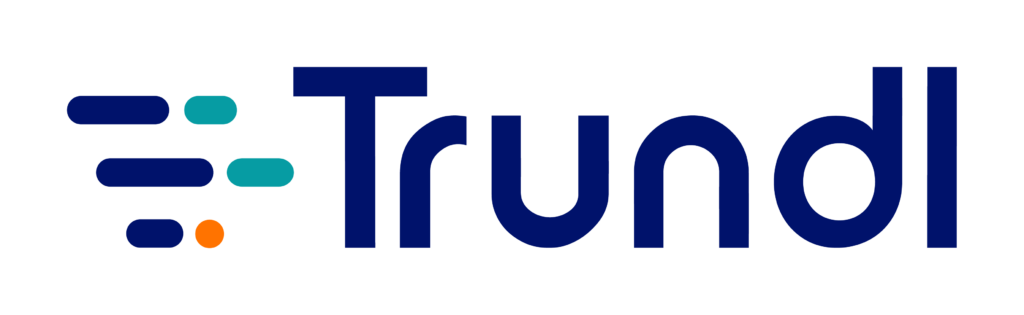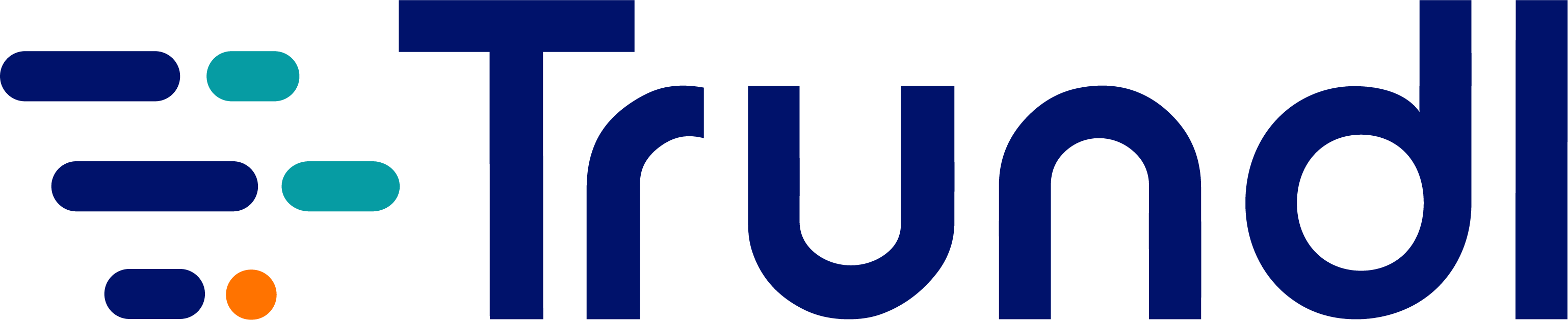Let’s cover tips on how to select the right ITSM solution for your business
Now that you are familiar with the advantages of ITSM ticketing tools, your choice should be determined by a combination of two factors-A) a strategic evaluation of the current state of IT Service Management and B) future aspirations of your business. Does the conundrum persist? Sort out your priorities with the MoSCoW method (must have, should have, could have, won’t have yet) analysis to refine your RFP (Request For Proposals) requirements. Keep the following pointers in mind to avoid disappointments later.
- Your ITSM tool should be easy for every user in your team, from IT to HR to legal, to set up projects at ease without compromising on the agility to work across organizations.
- Make sure your chosen ITSM tool allows you to track work across the enterprise through an open, collaborative platform. It should empower users by helping them respond rapidly respond when incidents occur.
- Does your ITSM tool help speed up critical development work, and deploy changes duly supported by an audit trail for every change? Reconsider if the answer is no.
- Don’t get swayed by ITSM tools that are feature-rich, but fall short of meeting critical requirement outcomes.
- Different companies, diverse requirements. Be it managing incoming requests, evolving teams standardizing their service management practices, or an enterprise aspiring to work with a faster, flexible ITSM solution, there’s a right ITSM plan for every company. For instance, Jira Service Management users can avail the benefits of free, standard, premium and enterprise plans, as well as Data Center option for those that need to maintain a self-managed environment.
- The role of problem management is to identify and manage the causes of incidents on an IT service to figure out the best possible solution for the problem source. The software should be able to mitigate incidents rapidly.
- Accurate and up-to-date information of all configuration items must be maintained in the Configuration Management Database (CMDB). This enables users to keep abreast with real-time changes.
- Check if you can configure actions and approval requests to trigger in ITSM software without any human intervention. This would save your business both time and money.
- Does your ITSM tool have dynamic metrics, analytics, BI & reporting that empower users with intuitive and actionable knowledge? If not, reconsider your choice.
- An effective ITSM solution will allow IT teams to accurately predict future issues, allowing them to take necessary preventive measures before end-users are affected.
- ITSM technologies that offer workflows to publish, manage, and utilize growing knowledge assets take a substantial burden off IT teams and boost end-user satisfaction.
- As the horizon of growth broadens, will the ITSM tool be able to keep up with the capacity as well as the sophistication of features that your IT department uses?
Questions to ask before choosing an ITSM tool:
- What hosting do I need-Cloud or on-premise?
- What is the total cost of ownership of the ITSM tool in question? Consider licenses, installation/configuration, data migration, maintenance, training, upgrades, etc.
- Can you integrate this software with applications from multiple vendors easily?
- Is this software built using ITIL best practices?
- How scalable is the tool if your business expands and the IT department grows?
Is it worth investing in the ITSM solution for the long haul? These questions will help you figure it out.
Level up your ITSM game with this Jira Service Management demo
Now it’s your turn:
Tell us what you think of this article. Would you like to suggest a correction? Do you need help with the next steps? Looking for a demo? We’re all ears! Contact Trundl.