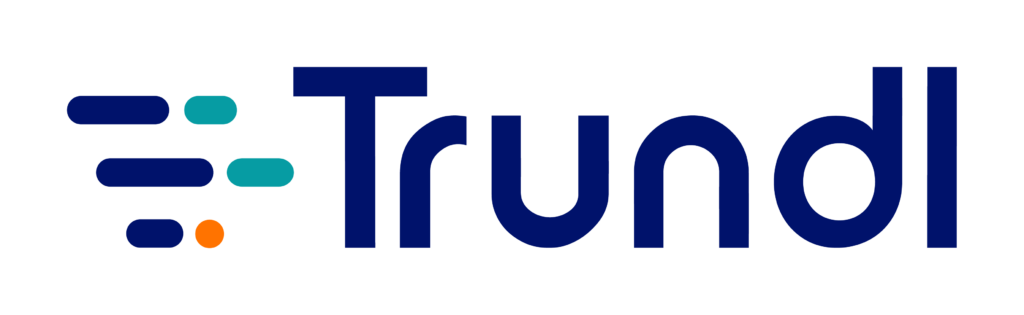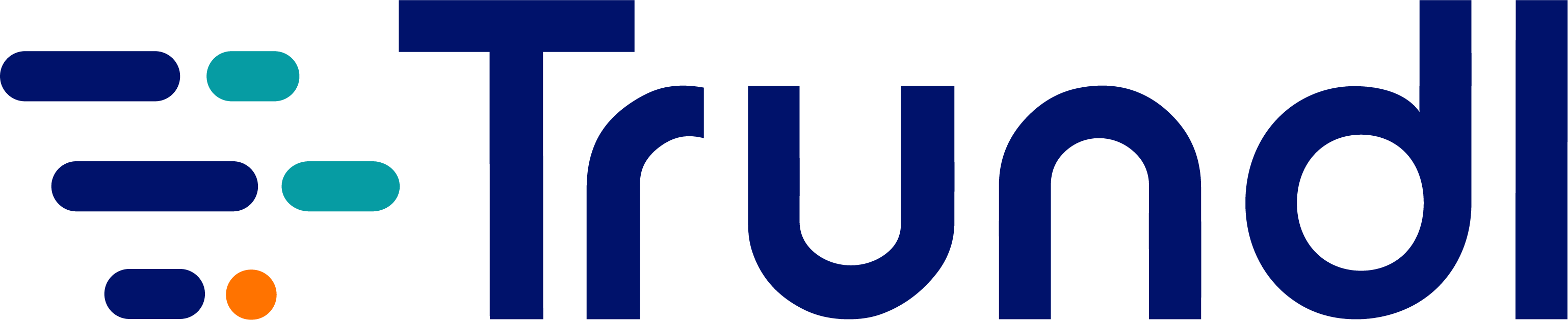Trundl | May 11, 2023 | Guide
How do the features & functionalities of two leading ITSM solutions-Jira Service Management and ServiceNow-perform against each other? We’ll help you figure out.
Imagine if ticketing systems did not exist. Suddenly, all service requests and critical escalations would get lost in a barrage of emails, and there would be angry people flooding you with complaints about their issues not being resolved in a timely manner. Imagine, what could be worse than grappling with 987 problems without a system to determine the course of action?
That’s exactly why ticketing systems are key to modern enterprise IT help desk operations today, and we, at Trundl, thought of curating a ‘features & functionality face-off’ between two leading ITSM tools- Jira Service Management (formerly known as Jira Service Desk) and ServiceNow. While the latter has a significant presence in the IT service management (ITSM) market, the former is a household name when it comes to project management and collaboration tools. Is one better significantly better than the other in all departments? Which one would be the best bet for your business?
Spare yourself the research, and make an informed decision based on 14 key differentiators presented below.
Contents
- Why Choose an ITSM Solution?
- DNA
- Product Approach
- Self Service
- Incident & Problem Management
- Configuration Management
- Knowledge Management
- Metrics & Reporting
- Deployment Model
- Security
- Integrations
- Enterprise Scaling
- Workflow & Automation
- Licensing
- Administration
- Conclusion
- Get an estimate for Jira Service Management
- Get in touch
- FAQ
Why choose an ITSM solution?
While having a robust IT infrastructure in place is the ‘stepping stone’ to digital transformation, that alone is not enough to help you gain a competitive advantage. It is ITSM, or Information Technology Service Management, that is instrumental in helping you go that extra mile.
Find out what is ITSM, and why it is the key to modern business success today
IT Service Management (ITSM) tools, like Jira Service Management and ServiceNow, enable teams to align the delivery of Information Technology (IT) services with needs of the enterprise, emphasizing benefits to customers via process-based practices. Does that mean you could pick any one? No. Read on to understand what makes the ITSM tools different from each other.
An overview of the current landscape
ServiceNow: An American software company based out of Santa Clara, California, ServiceNow boasts of a 12,000 + clientele comprising 40% of the world’s 2000 largest publicly traded companies. For a simple introduction, the platform could be best described as a service enterprise ITSM solution purpose-built for IT operations.
Jira Service Management: With over 250,000 customers, Atlassian’s clientele comprises 83% + fortune 500 companies. (source: www.atlassian.com)The Australian tech giant is focused on Agile Project Management, software development, and DevOps through integrated modular tools and Jira Service Management-its fastest growing core product of Atlassian-enables ITSM/ service management across industries. Jira is used by many leading global enterprises: Twitter, Sotheby’s, Spotify, BlackRock, Splunk, etc.
Jira Service Management, an evolved version of Jira Service Management, caters to all round incident management needs of a team. Atlassian’s recent acquisition of Opsgenie and its integration with Jira Service Management as a native core product has added a level of robustness expected of a mature, scalable enterprise level ITSMs solution.
Explore modern Incident Management operations of Jira Service Management, powered by Opsgenie
Product DNA
| ServiceNow | Jira Service Management |
|---|---|
| Created in 2004 as the first modern SaaS ITSM tool |
Created in 2013, the 1.0 release puts the power of Jira in the hands of service desk teams |
| Service catalog (request management) |
Same architecture as Jira |
| Eventual foray into IT support management |
Closely aligned to development & business teams |
ServiceNow: ServiceNow started out as a workflow engine around its core business processes such as incident, problem, change management and similar IT operational events. The goal was to create workflows to automatically assign tasks and approvals to key people in a time bound manner. Taking things a notch higher, the next iteration introduced service catalog and request management to cater to team requirements.
Jira Service Management: Jira was originally launched as a bug tracking tool in 2002. While Jira Service Management may essentially appear to be the same architecture, it instils the power of Jira into both IT & non-IT service teams.
Jira Service Desk was created in 2013, when Atlassian observed that 40% of its customers were actually using Jira software as a ticketing tool. The company replicated the same workflow engine around Jira Service Management, which eventually led to a strong relationship between agents and customers, thanks to its high scalability.
The emphasis is on development processes and integration to a highly configurable model that caters to many different use cases.
Our Take: Both the ITSM solutions run on powerful workflow engines and are well suited for advanced automation, validations, conditional logic, and similar factors. Also, both Jira Service Management and ServieNow both conform to ITIL certification standards.
Did you Know?
The ITSM applications market size is expected to reach $4.6 billion by 2023. From $4.1 billion in 2018, it is estimated to grow at a CAGR of roughly 2.33% ( general ITSM market which includes on-premise, hybrid and cloud implementations).
Product Approach
| ServiceNow | Jira Service Management |
|---|---|
| Single pane of glass | DIY, highly configurable, Land & Expand model |
| Platform + scoped apps + marketplace |
Bolt-on capabilities, 4k+ marketplace addons |
| Not can you do it, but should you do it |
Rapid deployment |
ServiceNow: ServiceNow is designed to reach out to the entire organization. Users can deploy bolt on industry-specific or scope-specific modules or applications for different service providing teams. High on configurability (and maintenance cost), the underpinning theme of ServiceNow is not about ‘can you do it’, but ‘should you do it?”
Jira Service Management: Structured on a highly configurable DIY based land-and-expand model, this tool is a functional extension of Atlassian in the broad DevOps project management offering.
While it’s difficult to talk about Jira Service Management without mentioning all your other options, different core teams with different functional needs may need to opt for Jira software, confluence, Bitbucket, Opsgenie, and the likes. These tools embrace a significant amount of documentation which finds favour with many customers.
An added advantage is that one gets to amplify the complexity level as the team scales, and has those options ‘grow’ with them. Designed to drive rapid deployment, Jira Service Management enables users to set up a functional service desk up and running within a couple of days, opt for a more complex solution for multiple teams, or get a full service catalog ready in 1-3 months.
Get hands-on help for all Atlassian products from an Atlassian Platinum Solution Partner
Our Take: We cannot emphasize this enough: Choosing an ITSM solution depends on best-fit options for your company. Think of this: Jira already has development and ticket resolution in place, and if you want to thread that in as a single source of truth and connect them, there’s a strong argument for Jira Service Management.
ServiceNow may be appear monolithic in comparison, but that may not be a deterrent-given its robust integrations coupled with top-notch capabilities. The underpinning theme again, is that you may bear the high cost of all these capabilities, but end up using only about 10% of them. As one customer puts it, “it’s like having a bazooka to kill a mosquito.”
Customer Self-Service
| ServiceNow | Jira Service Management |
|---|---|
| 100% customizable Service Portal UX |
Google-esque portal enables ‘deflection’ |
| Works natively with mobile | Smart search, integration with Confluence |
| Focused on knowledge, request, HR |
Self service efficacy metrics, Out of box |
ServiceNow: With a portal which is 100% customizable, this ITSM tool creates an impressive user experience by working natively in mobile and strongly focusing on knowledge availability. Interestingly, there’s a lot of parody on knowledge management between both Jira Service Management and ServiceNow in terms of access to knowledge base and promoting self-service. For instance, you can get specific modules for HR, making it easy for people to ask for a pay time off or leave policies, etc. Built on Angular, it offers a host of options to set up your entire look and feel with the use of widgets and virtual agents installed within the chat. Think of it as a chat window to allow people to get to issues faster.
Jira Service Management: The Atlassian tool has a Google’esque portal. Yes, there may be fewer options, as if you go to the Cloud for customization option, you can control titling, look and feel of the banner and logo amongst other things. However, this is meant to be pretty fixed, thanks to its state-of-the-art UI. It also syncs with confluence seamlessly, and the self-service aspect of it is designed to make you want to use search.
There are also several knowledge-based articles presented to users as suggestions. This enables agents to focus on relatively more important tasks. Add to that built-in self service efficacy metrics and reports, and teams can determine how effective the knowledge-based articles are to help people find answers to their queries.
You’d be spoilt for choice with a wide variety of Atlassian Marketplace Addons available to take care of the theming part. Currently, the most robust theming is going to be on the self-hosted options.
Our Take: Thanks to its chat and full customization features, ServiceNow offers an advantage over Jira Service Management in this department. However, one also needs to take into consideration the hefty cost involved-be it for development, customization or deployment.
The total capabilities with ServiceNow’s customer portal reveal that it has all the bells and whistles. While with ServiceNow there’s a long tail things you can do with at the enterprise level or on the customer experience side, Jira Service Management, too, offers customer portal best in class UX. Even though it’s a little bit more fixed, they’re still effective for promoting self-service.
Did you Know?
As per the G2Crowd Service Desk Implementation Index Report, Jira Service Management takes an average of 1.2 months to go live compared to ServiceNow, which takes an average of 4.5 months.
Incident & Problem Management
| ServiceNow | Jira Service Management |
|---|---|
| Create problem from incidents | ITIL-certified configurations, workflows, vernacular |
| Auto assignment based on AI | Opsgenie integrated for incident management & post-incident remediation |
| Search using existing Knowledge base & related incidents |
Auto-queue, auto-routing |
ServiceNow: ServiceNow has very robust incident problem management modules, but it also entails payment of substantial costs.
What you have with ServiceNow is linked in with its ITOM module. For instance, it is tied into your CMDB, you can track multiple problems from one incident and link them all together. These could be set up to conduct automatic assignments-and/or powered by AI. Automatic knowledge-based results appear in the form of short descriptions once one starts to type an incident. Overall, the solution is meant to adapt to your organization’s framework and existing processes, but that again one also needs consider the deployment model.
Jira Service Management: This one comes with ITIL approved configurations, issue type, workflows and templates that are receptive to modifications, so you get to play around with custom fields, if-then logic on assignment, automations conditions and workflow transitions. Jira Service Management is all about a matter of configuration, not customization.
Currently, if you’re on the Cloud Premium hosted version of Jira Service Management, you get to enjoy the added benefits of Opsgenie’s Incident Management features. Be it enhanced ability to create incidences, getting notified about them faster with its heartbeat tool and monitoring capabilities or setting up customized on-call schedules- this platform compiles knowledge in a concise, user-friendly manner to facilitate remediation and problem management thereafter.
Our Take: Your choice may be driven by the total cost of these additional modules. With Cloud Standard versus Cloud Premium, there is an obvious price difference, and with ServiceNow ITOM, one can expect another annual payment of $70,000 added to the costs. It is also recommended that you take into account factors like company size, objects you need to track, etc before making this choice.
Configuration Management
| ServiceNow | Jira Service Management |
|---|---|
| Module core to the entire platform (ITOM) |
Admin options: Role, config, event-based |
| Discovery/ orchestration/ service mapping |
Fits to your use case w/o custom code |
| Robust relational model | Insight Asset Management on roadmap, also robust CMDB addon: Device42 |
ServiceNow: ITOM tracks all the different hardware within the company and plays into the different modules that ServiceNow offers. It provides orchestration and service mapping under a robust relational model. For instance, if Discovery allows you to search across the network, Orchestration enables updates, applying patches and automatic configuration to enable better tracking of financial aspects of physical assets, logging and assign problems and the likes.
Jira Service Management: So historically, you would have to download an addon-for instance Insight and Device 42 – to address your asset management needs. Atlassian also recently acquired Mindville (which owns Insight) – a native tool within Jira Service Management- which means users get a CMDB or asset management tool built into Jira service management.
Our Take: While Jira Service Management is a pay-for-what-you-need kind of model, ServiceNow reportedly follows some price discrimination model based on the number of agents/ approvers.
Did you Know?
As per a Forrester Consulting Total Economic Impact™ (TEI) study, Jira Service Management showed 246% return on investment (ROI), Improved service agent productivity by 61% and saved $800K by retiring legacy ITSM tools.
Knowledge Management
| ServiceNow | Jira Service Management |
|---|
Multiple KBs
for different audiencesConfluence for content
& knowledge managementApproval workflowsInstant integration
w/ confluence & JiraRating/ feedback
directly on articlesCreate content
w/i Service Request/ Incident
ServiceNow: Be it HR, IT or other teams- ServiceNow provides a diverse Wiki or HTML style knowledge base for diverse target groups seeking services. It is well prepared for permissions, access and security protocols, enabling users to directly rate and drop feedback on articles.
Jira Service Management: Think of Confluence as Atlassian’s knowledge-base or Wiki. Since Jira Service Management represents one of their products, Confluence serves as a knowledge base that could be used for software and many other teams and not just specifically for IT operations. If your company already has confluence, it would be wise to harness this cost advantage as it integrates seamlessly with Jira Service Management.
You can set features to change permissions and access to articles to customize visibility, or set logical and physical segregations of the type of information you want published. Additionally, it allows approvals for changes to assets.
Our Take: It may come down to the user interface or its administration, and how you want your knowledge base to be accessed. It is imperative to assess whether your people like the tools, or if it’s the most cost-effective option in your organization’s budget.
Metrics & Reporting
| ServiceNow | Jira Service Management |
|---|---|
| Reporting tools for anyone to use |
OOB reports & filters for performance data |
| Several canned reports & KPIs | Intuitive data filtering & report rendering |
| Metrics, SLAs & OLAs on any record |
Expand reporting w/ addons like EazyBI |
ServiceNow: ServiceNow features performance analytics (again, at additional cost), and you can see snapshots of data over various time spans -clubbed with AI driven reports. The tool also enables users to set auto-escalation features on certain metrics or SLAs when they reach certain thresholds.
Jira Service Management: Jira Service Management has out-of-the-box reports and filters to generate performance data along with intuitive data filtering and report rendering features. One look at the graphical representations and two dimensional tables, and you have all the data at your fingertips. You can control your notifications via color-coding based on behaviors to meet SLAs, etc. It is also possible to augment it with some of the better addons out there for enhanced Business Intelligence – Think eazyBI or perhaps custom charts for Jira to get deeper insights or more shareable or accessible insights.
Our Take: It just comes down to your use case and what you need out of reporting and who needs to see it.
Deployment Model
| ServiceNow | Jira Service Management |
|---|---|
| Cloud based is primary | Atlassian Cloud, self-hosted, Data Center |
| On-Prem (self-hosted option) | Average implementation takes 1.2 months |
| FedRamp server/ Edge encryption |
Robust cloud security offerings |
ServiceNow: Unlike other ITSM solutions, ServiceNow is almost exclusively a cloud-based platform company, and has evolved significantly. It also has a self-hosted option, and although it’s rare (government or healthcare side), Enterprise Cloud gives ServiceNow a multifaceted business model. There are Fed Ramp servers available on their platform for government classifications, but generally with deployments it’s hard to say how long. If you opt for ServiceNow, and work with a third party implementer with a time-frame of 6-12 months, don’t forget to factor in the extra cost of conducting a ServiceNow user training.
Jira Service Management: Atlassian currently offers two tiers of Cloud hosting: Standard and Premium. While the latter provides you features like IP Allow listing, unlimited storage automation, advanced automation triggers, or volume of triggers in automation amongst many other things, Jira Service Management comes with a Data Center option as well for self-hosting.
On the deployment side, you could set up a service desk just in a few days if you want to, but talking of a proper ITSM solution, you’re typically looking at 1 to 3 months to deploy.
While you can always make the most of Atlassian’s public documentation, it may entail enormous time and bandwidth to establish. Try seeking hands-on support from an Atlassian Platinum Partner instead, whose profound knowledge of the Atlassian ecosystem, technical expertise and business acumen can guide you to the best options.
Our Take: Apart from cost, the key deciding factor between these companies on the deployment front is understanding what approach these companies have to your point.
Once you commit to ServiceNow, you’re committed both on budget as well as change management, and there’s no going back. It’s not to say that your company has to bend to the software necessarily, but the investment in time and money creates an endowment heuristic—If you bought it, you psychologically must love it.
Being a lighter product, Jira Service Management can be deployed with a Minimum Viable Product first. So you get something that is workable faster, involves lower risks and allows you to build up complexity flexibly at a convenient pace.
Security
| ServiceNow | Jira Service Management |
|---|---|
| ACLs/ group & role based | ACLs, for roles/ groups, by events/features |
| Encrypted fields & edge encryption |
Granular Security @ issue type, workflow, field |
| SSO & 2FA | SSO-2FA available w/ mobile |
ServiceNow: Sky’s the limit with what you can do on the security side with ServiceNow. Think setting up group and role-based access control lists with encrypted fields and edge encryption visible only through a particular proxy server SSO with two factor authentication.
Jira Service Management: You can set access control lists by group or role within Jira Service Management, or you can control granular visibility by event type or issue type or custom fields and workflows or product features. There are SSO and two factor authentication for different users.
Our Take: The Atlassian Cloud security offers data encryption in transit and at rest SAML, SSO, and there are industry accepted certifications such as a SOC and ISO 27001 GDPR. An advantage with Atlassian is that a lot is in their roadmap to offer more for healthcare companies and PHI in the Cloud, and there’s more in the roadmap for leading up to 2023 to help in terms of security. The question is really up to your CSO and what your regulatory framework you’re in.
Integrations
| ServiceNow | Jira Service Management |
|---|---|
| SOAP/REST/LDAP/ JDBC/ GraphQL |
OOB integration w/ Atlassian products |
| Integration Hub | 2000+ addons available for pretty much everything |
| Midsaver helps bridge Network to Cloud |
Powerful Rest API for pushes/ fetches |
ServiceNow: ServiceNow has deep integrations like SOAP/REST/LDAP/ GraphQL, and its integration hub allows developers to extend workflows and incorporate connections to other applications, platforms and data sources. There’s no code and low code options for users out there, and the mid server application connects the network to the ServiceNow cloud platform without having to open a firewall or simmer similar applications. You can export everything to Excel, CSV, Jason XML or write your own script at API.
Jira Service Management: On the Jira Service Management side, you have out-of-box integrations with all Atlassian core products. There are also 800-1000 Jira Service Management addons available in the Atlassian marketplace which could be workflow extensions, rich filters, or popular industry apps, Salesforce, Google drive, and guess what? You could even connect to ServiceNow.
Our Take: While Atlassian relies on a bigger community marketplace addons, ServiceNow integrations are also quite robust. We recommend that you assess your business and prepare a plan based on your reality – regardless of what ITIL specifications say or what ITSM tool vendors are trying to sell you.
Enterprise Scalability
| ServiceNow | Jira Service Management |
|---|---|
| 100% customizable enterprise-wide platform |
Customizable for all teams (Legal, Finance, IT, Security, HR, etc..) |
| Modules for every department | Reusable workflows & issue |
| ‘Midsaver’ helps bridge Network to Cloud |
Powerful Rest API for pushes/ fetches types to leverage across multiple projects |
ServiceNow: ServiceNow presumes that you’re going to scale, and emphasizes the ROI factor. For instance, when you get a quote from ServiceNow, they’ll explain the cost, and show how much you’re going to earn back on ROI. This is an integral part of their sales pitch.
The company also has solutions for specific verticals like telecommunications or financial services, but then again, those are all separately priced. With a minimum bar of 500 employees, they presume you’re going to grow it, and grow it fast. The company also has functional modules for scaling IT-such as HR service delivery, governance risk compliance customer service management and the likes, and you could connect with an implementer for more details.
Jira Service Management: Being lightweight and configurable for IT, development, enterprise service management and business team use cases alike-Be it HR/Legal/Finance/Security-scaling Jira Service Management is driven by a land and expand approach. Getting into a single source of truth on a single platform increases visibility to teams you work with as scaling operations is the nucleus of it. Irrespective of whether you deploy this for a five agent team which will eventually grow into a 50-agent team, or a 250-agent team, and it is lightweight and configurable enough to accomplish that.
Our Take: It all boils down to the question of where do you want to start with it, but both of these tools have broad industry use cases across various industries and different types of teams on the workflow side. Servicenow is an established market leader for enterprise service management for a reason. Servicenow will have more specific, longer-tail service management use cases covered, however you must know precisely what it will cost you to get to that use case realized with Servicenow (modules + implementation + deployment time + maintenance). You may be able to get 95% of the capability with Jira Service Management at 50% of the cost.
Workflows & Automation
| ServiceNow | Jira Service Management |
|---|---|
| Core premise of ServiceNow | OOB, full ITIL compliance |
| Sky is the limit | Enforce/ automate workflows for project admins |
| No code/ low code/ pro code options |
Configuration possibilities are endless |
ServiceNow: With no code pro code options, there’s lot of drag and drop graphical workflow editor capabilities, Workflow & Automation are a part of the core premise of ServiceNow. In short, there’s nothing that you wouldn’t expect from a tool like ServiceNow.
Jira Service Management: Workflows are a core component of Jira Service Management, with a drag and drop graphical interface for creating workflows and transitions. Users can set conditional if-then logics for workflows and transitions approval levels.
Our Take: With simple workflows, Jira Service Management would be a better choice if you’re looking for help with keeping things organized and tracked. The design is such that it creates an impression of easy accessibility by IT professionals from all types of companies.
Licensing Model and Cost
| ServiceNow | Jira Service Management |
|---|---|
| Licensing models for any size company |
Tiers based on agents |
| App marketplace has separate subscriptions |
Addons based on agents/ user count |
| ITIL licenses & approval licenses |
Approvers/ requestors do not require licenses |
ServiceNow: ServiceNow has an element of mystery surrounding its pricing strategy. Their license costs are weighed by industry, region, company size, revenue type, and when you request a quote, they selectively display the packages as per user’s affordability. It is also mandatory to sign an effective NDA where you’re contract bound to not reveal the pricing that has been shared with you.
However, ServiceNow does offer a free trial, and reportedly, the rule of thumb is that is that you’re going to pay at least a hundred dollars per user or per month as a minimum solution cost. This information is publicly accessible, and you can browse through user forums, etc. However, things start getting complex when you start adding other modules, ITOM, ITSM, ITPM, security operations, etc.
You could have the exact same company in size and revenue and yet be quoted different prices for the slightest of variation in factors.
Jira Service Management: In contrast, Atlassian is completely upfront with their pricing with a single price list. There’s a certain price tier for academic institutions, but barring that, everybody pretty much has the same prices-whether you’re a five person shop or you’re JP Morgan Chase.
Our Take: That’s one more point for Jira Service Management’s transparent, straight-forward pricing. With ServiceNow’s black-box model pricing, you not just pay for the agent, but pay extra for approvers- depending on your level of interaction. Treat this as a factor in the alchemy of understanding how to compare the pricing strategies of these two platforms.
Tool Administration
| ServiceNow | Jira Service Management |
|---|---|
| Can have admins per module | Project level admins enabled for self service |
| Delegated administration | Audit logs & error/ issue validation is simple |
| Partners abound | Best practices for addon management on server |
ServiceNow: You could have dedicated administration or admin roles based on per module here. There’s a lot of partners who could be your administrator too- similar to the Atlassian side – but extensive training is a part of the deployment model of ServiceNow. Be mindful of the cost of customization that requires coding, for a ServiceNow developer could be a pretty expensive full-time employee to have.
Jira Service Management: Users can set up global and project level administration and have the liberty to decide if they’re focused on environmental or architectural aspects. If you’re on Atlassian Cloud which has a host of configuration capabilities, it’s more limited compared to Server or Data Center because you don’t have access to deep audit logs or have to deal with custom scripting, etc. If you’re Cloud hosted with Atlassian’s latest version, that makes administration tad easier.
Pricing: Download our exclusive pricing projections for Jira Service Management and ServiceNow
Our Take: Atlassian is transparent and upfront about the pricing for Jira Service Management, and there are specific plans for specific use cases – starting at only $20/agent/month. ServiceNow, on the other hand, operates on a ‘black box’ pricing model, which reflects in massive price differences even between similarly profiled companies.
Which ITSM Solution should you choose?
Let’s cut to the chase: For smaller companies with specific requirements, Jira Service Management would be a safe bet, especially since the platform can be scaled up to support more users and features easily.
On the other hand, organizations seeking full ITIL coverage may opt for ServiceNow.
However, Trundl believes that smart tools come in small packages, and having a solution that is flexible enough to accommodate only what you actually need, at an affordable price- is a smart way to go!
Disclaimer: The views and opinions expressed in this article are exclusively those of the author and do not necessarily reflect Trundl’s official policy. Please note, information provided may be subject to change.
Get an estimate for Jira Service Management
Drop us a line, we will get back to you on Licenses, Deployment and Support
FAQ
Everything you need to know about the right buying strategy/pricing/ quote for Jira Service Management can be found here.
Get in touch with us for further pricing related queries.
Is Jira Service Management free?
Yes, it is free for 3 agents. However, pricing is a function of multiple factors such as company size and its unique requirements. If you have specific queries, find out more about Jira Service Management’s pricing here.
Can Jira integrate with ServiceNow?
Yes, thanks to numerous addons available in the Atlassian Marketplace, users can easily integrate Jira Service Management with ServiceNow. Explore addons for your Atlassian tools here.
How do I install a Jira Service Management?
The best way to get started with Jira Service Management is by getting expert support from an Atlassian Platinum Partner (such as Trundl) to help you with installation, demo and all kinds of support. Consider scheduling a demo here.